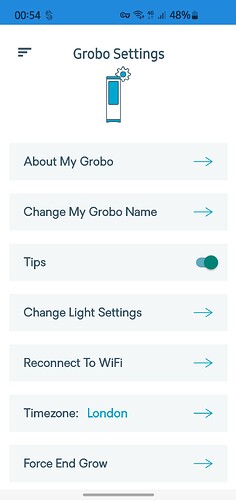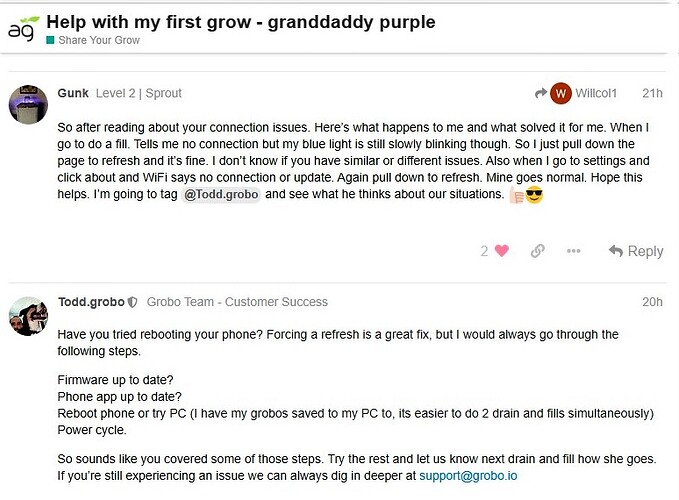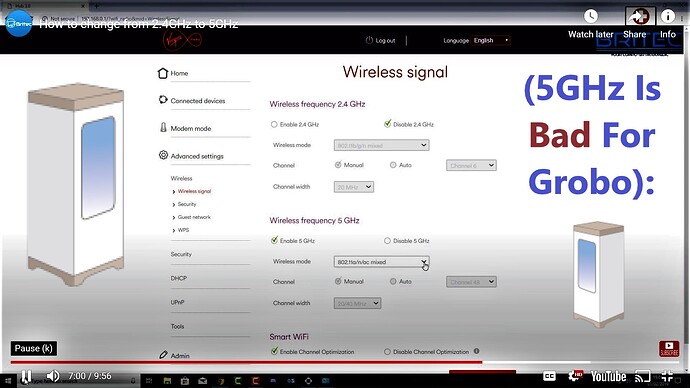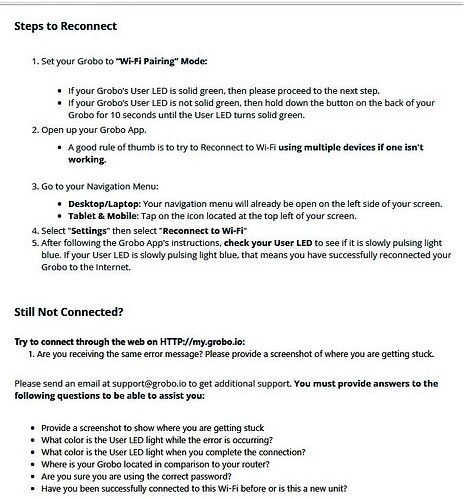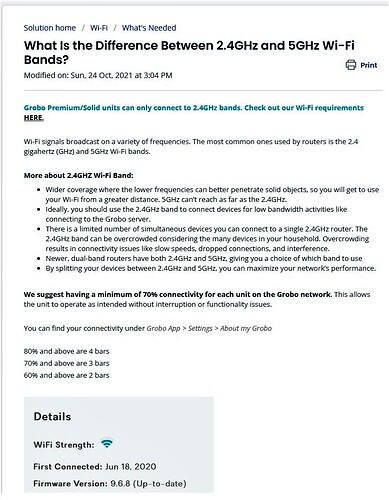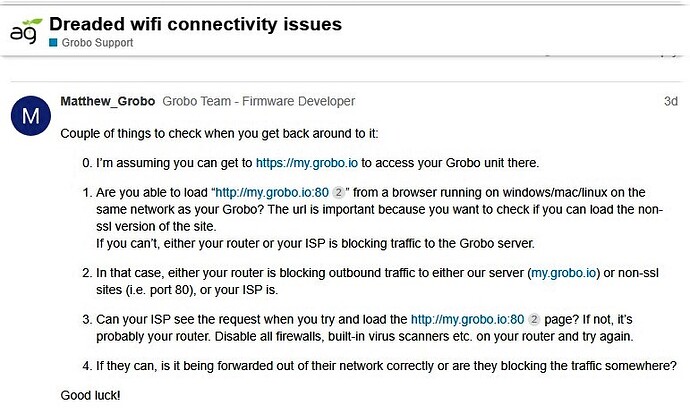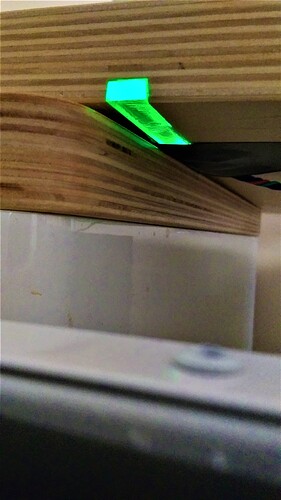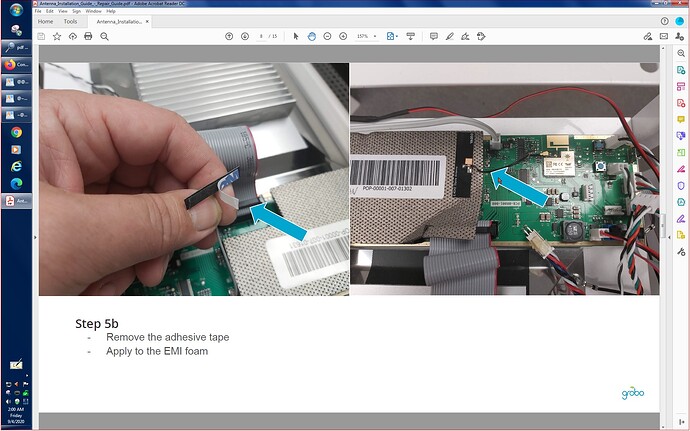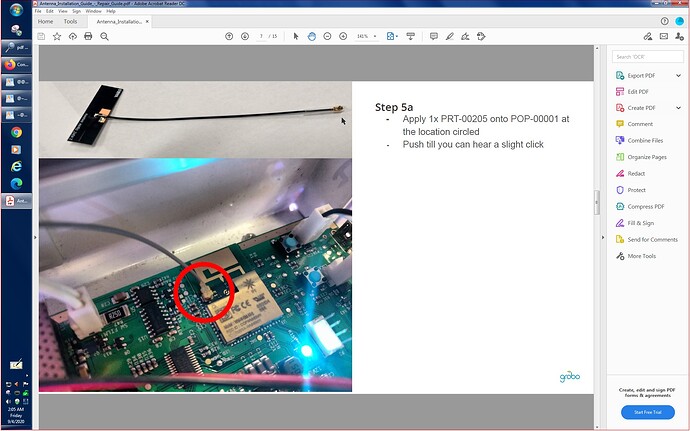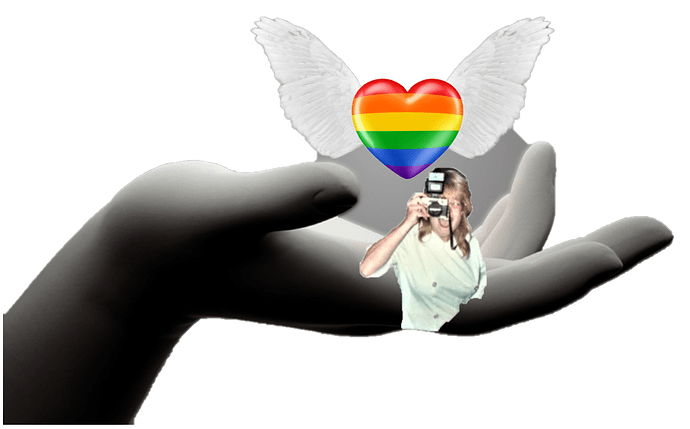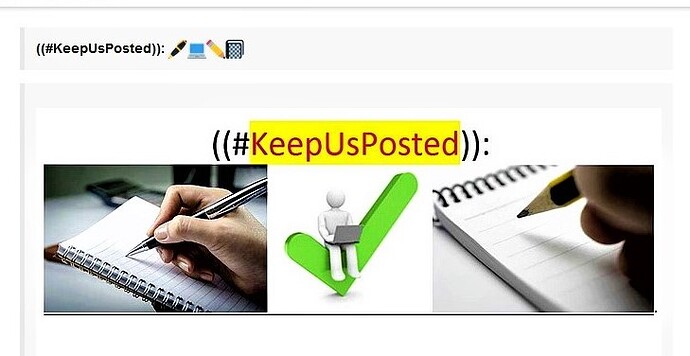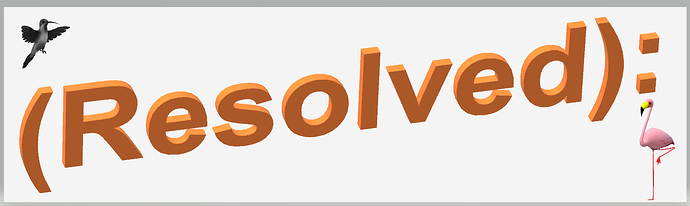I cannot reconnect my Grobo to Wifi. How do I fix this? Grobo no longer offers support. Thanks!
![]()
Have you tried a Complete system & Network Reboot including Router ![]() ??
??
I tried that but it didn’t work.
Bugger ![]() !!
!!
If All your other systems are connected then all you can do is keep trying the green light technique until hopefully you get a connection ![]() !
!![]() !
!
Good luck ![]() !
!
Are you Gen1 or Gen2 because it seems that Gen2 is more subject to Bricking but yours doesn’t seem to be bricked just won’t connect ![]() !!
!!
Just sayin ![]() !!
!!
I’m Sure someone hear is more knowledgeable than I to help ![]()
![]()
I believe I have Gen 1. What is the green light technique?
My gen 2 did this not to long ago… I reset my wifi and tried again and it worked
![]()
Did you get sorted ![]() ??
??
This happened to me before they deserted us… They had me update the firmware, then unplug it and plug it back in. Hope this helps. ![]()
… #10
- - - [2022-02.02]:
@GroboUser,
.
…
.
…
.
.

.
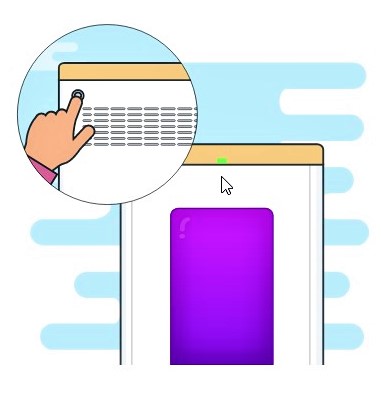
.
.
.
.
.
.
-
(I Will Share, -If- I Have To [The Support Root I Had To Go, -To- Fix My Wifi Issue]):
.
~~~
- - - [2022-02.03]:
.
…
.
.
.
.
-
(Love The Way You Think_
 ):
):
.
.
…
.
.
--
~ ~ ~ ~ ~ ~ ~ ~ ~ ~ ~ ~ ~ ~ ~ ~ ~ ~ ~ ~ ~ ~ ~ ~ ~ ~ ~ ~ ~ ~ ~ ~ ~ ~ ~ ~ ~ ~ ~ ~ ~ ~ ~ ~ ~ ~ ~ ~ ~ ~ ~ ~
When I do a power cycle I leave it powered off for at least a couple of minutes. I think there are capacitors on the control board that take a while to discharge. When I do this, it has solved 3 or 4 different issues that have come up including wifi issues. At least with a Gen1.
You shouldn’t have to reset your router but not a bad option as a last resort. If your other devices connect to your router, then it shouldn’t be an issue. The main issue that’s router-related is signal strength.
When I first started using my grobo’s I had major connectivity issues and I remember they sent me wifi extenders to have better signal and since installed I have had no issues, been over 2 years. I can find out if there’s any writing on the chip might be possible to source it out, amazon or ebay. It was a push button wire and chip that went on the top of the Grobo under the wood panel on the main chip board. That should help with connectivity issues based on signal strength.
Mr.420
Update: It was actually user error, I made a mistake when connecting Grobo to WiFi. It is working now. Thanks for all the help everyone.